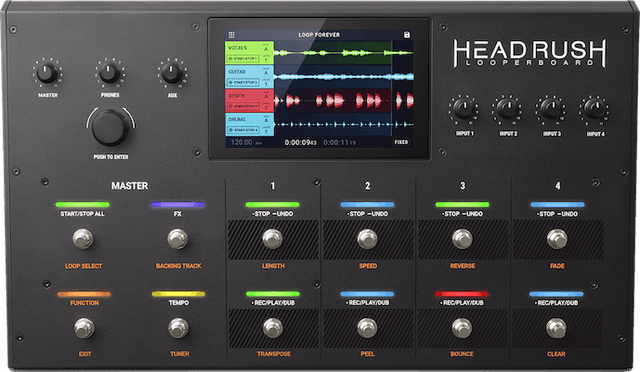Boss RC-30 Loop Station - Test & Review
We find the Boss RC-30 one of the most exciting loopers available. It offers a wide range of features, making it interesting not only for bassists or guitarists. The area of use is more diverse than ever and the Loop Station Boss RC-30 is a good middle class model. After testing it for you, the value for money convinced us.
Update: The Boss RC-30 is no longer available. If you want to learn more about the successor of the RC-30, take a look at our review of Boss RC-500. You can buy the RC-500 using the links above.
Boss Loop Station RC-30 Overview
We wanted to know if the Boss Loop Station sticks with its promises. First of all: It comes with a lot of features. So, with some skill you're able to do one-man or one-woman shows. Thanks to the strong manufacturing, the double pedal is very handy and ideal for more demanding performances on stage. Using the extended range of features, it is possible to record your loops on two independent tracks and later on control the volume separately - in stereo, of course. As a "dual track looper" the RC-30 has already won us over.
Besides that, the Loop Station offers an unlimited number of overdubs per track (until the internal memory is full), creating many more possibilities than comparable single-track Loop Stations. Accordingly, the recording capacity of three hours is notably high. A total of 99 memory slots, also known as sequence memory, for your own recordings is impressive as well. The RC-30 also has an USB port to guarantee a secure connection between your computer and the Loop Station. Therefore the import and export of audio files is very easy.
With two slide controls you can set the ideal volume of both tracks, even though they are a little short. The Loop Station Boss RC-30 also has two rotary potentiometers on the right side of the case. These allow you to control the volume of the microphone input and the rhythm accompaniment separately. One benefit of the Loop Station is an LED at the microphone input that starts lighting up when it detects distortions. The Boss RC-30 also allows you to supply a microphone with phantom power, if desired. In our view, this is a big bonus point, as it is not a given with other models.
Further Technical Details
The XLR micro input is by far not the only thing the Loop Station has to offer. In fact, there are two more inputs forming a stereo pair on the left and right side including the matching outputs - likewise on the left and right. If only one jack is used (in this case on the left), the signal is send in mono.
The two pedals of the Boss RC-30 perform double functions, which can sometimes become a little bit overwhelming. In this case you can outsource some functions via the foot switch connector. For this you can purchase the optional pedals Boss FS-5U* or Boss FS-6*. The Loop Station also provides you with five built-in sound effects and rhythm accompaniment with different patterns.
Using the Loop Station Boss RC-30
In the practical test, it became clear that all operating elements are reasonably arranged and also clearly labeled making the handling a piece of cake. You can read the current operating status at any time on the small display containing two characters and ten LEDs.
But we couldn't do it all without the manual, because setting the different playback modes resulted in quite cryptic display messages. Whether it was loop, one-shot or loop with fade-out - we quickly had to use the manual for help. The same applied to the setting of the counter or the delete functions.
But after we had gained some insight, the remaining trial went smoothly. The Loop Station Boss RC-30 has eleven illuminated rubber buttons with each one being assigned to a specific feature that is self-explanatory. The foot switches are separated by a display area using a power LED and a status indicator (REC, Dup, Play).
Patterns Programmed with Reason
You have to press the rhythm On/Off button on the Boss RC-30 for two seconds to select between the following patterns:
Hi-Hat
Kick & Hi-Hat
Rock 1
Rock 2
Pop
Funk
R&B
Latin
Shuffle
Percussion
On top, you can choose between four-four and three-four time by setting the tempo of each rhythm pattern with the right foot switch. You can then adjust the level of the rhythm accompaniment with a separate potentiometer.
If you activate the rhythm function, the recording starts exactly on the beat. You can also use a count-in before the recording starts. No matter at what time you stop the recording: The length of the sequence will be automatically adjusted to the even bars, if the rhythm is switched on.
To record a phrase, all you have to do is press the left foot switch once. If auto-recording is activated, this is not necessary. In this case it is enough to create an audio signal to start recording. Every time you press the pedal again, you set the end points of the loop. The recording will now continue in overdub mode and you can add as many layers as you like. The limit is a maximum of 1.7 gigabyte.
Pressing the foot pedals again sets the selected track to playback. If you still want to record in overdub mode, simply press the button again. An undo is achieved by pressing the left button for more than two seconds. Pressing it once more will restore the recording.
The Loop Station Automatic
The Boss RC-30 does many things automatically, like adjusting the tempo of a loop when there is no accompaniment rhythm during recording. However, you have to input at least one bar or even bars (such as 2; 4; 8). The right foot switch also works automatically as a stop or track switch. Pressing it once stops the playback of the selected track, doing it twice stops both tracks. You can also switch between the two loop tracks by pressing the right foot switch for two seconds.
Moreover, the Boss RC-30 allows a one shot playback to be set individually for both tracks resulting in the recorded track being played back only once and not as a loop by using the menu. If needed, the Loop Station even allows the optional integration of an additional pedal to, for example, change the button functions or simply provide a better overview without double assignments.
When your creation is finally completed, you can save it permanently. There are 99 memory slots available for this purpose. Afterwards you can export your work to a computer via USB. Of course you can also transfer WAV files from your computer to the Loop Station. However, you might need to read the manual for more information.
Interesting Features:
In the following you can find a list with all the features & details of the Boss RC-30 that we were interested in:
looping songs
drum pattern
tempo delay
bend down effect
step phaser effect
sweep filter effect
lo-fi effect
Conclusion
In our opinion, the Boss RC-30 offers an astonishingly good price-performance ratio. Even though the effect parameters can't be changed, the audio quality is good and the sampling rate of 44.1 kHz at a recording with 16 bit convinced us. The Loop Station comes with numerous features that can unleash your creativity and it is definitely a good pick for the stage. The handling was easy and the capacity of three hours of recording time was very impressive. All in all, we believe that the Loop Station is an excellent device that is definitely worth the purchase.
Update: The Boss RC-30 is no longer available. If you want to learn more about the successor of the RC-30, take a look at our review of Boss RC-500. You can buy the RC-500 using the links above.
More reviews
Publish date:
Last updated: