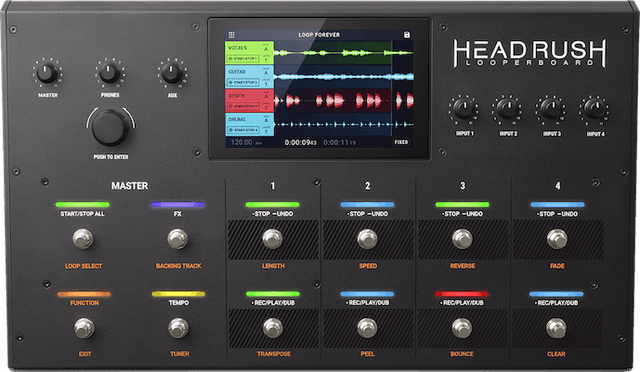Boss RC-500 Loop Station - Test & Review
Loop Station with Two Tracks, Great Drum Machine and MIDI Connectivity
The Boss RC-500 is the big brother of the RC-5, which we talked about in another review What is this relatively new device capable of? What are the differences between this Loop Station and the RC-5 and how is its performance compared to the slightly cheaper RC-10R? Find out in our review!
Features and Specifications
Like the RC-5, the RC-500 is a Loop Station working on a 32-bit signal processing, but there's a difference in the design as well as a considerably higher number of buttons. Its dimensions are 17.3 x 13.8 x 6.2 cm, and it weighs 950 grams including the batteries, so it is very easy to carry it with you in a gig bag or backpack. The RC-500 is powered either by a 9 V DC power supply or by 4 AA batteries sitting in a compartment on the bottom side of the Loop Station. Unfortunately, the power supply adapter (similar to many other Loop Stations) is not included and must be purchased separately. However, 4 AA batteries are part of the package making it possible for you to start the Loop Station immediately without a power supply adapter.
A major difference between the RC-500 and the RC-5 is that the former allows the simultaneous use of two tracks running either synchronised or independently, while the available memory stayed the same: both devices have 99 memory slots for phrases and can record a total of 13 hours of audio in stereo. In addition to an integrated drum machine, the RC-500 also offers the following loop effects:
BEAT REPEAT: repeats the track to the beat
BEAT SHIFT: shifts the sound to the length of the beat
BEAT SCATTER: scatter effect
VINYL FLICK: simulates the touch of a turntable
REVERB: reverb effect (for rhythm only)
 As with the RC-5, Boss equipped the RC-500 with the new generation of its display. The LC display has a coloured backlight switching colours in accordance with the current mode of the device. Next to the display, there are two sliders on the top side of the RC-500 to adjust the volume of the two tracks. On the right side of the display are two knobs that are responsible for setting values on the display and the level of the microphone input. Below the display is a row of nine small buttons available for various settings.
As with the RC-5, Boss equipped the RC-500 with the new generation of its display. The LC display has a coloured backlight switching colours in accordance with the current mode of the device. Next to the display, there are two sliders on the top side of the RC-500 to adjust the volume of the two tracks. On the right side of the display are two knobs that are responsible for setting values on the display and the level of the microphone input. Below the display is a row of nine small buttons available for various settings.
Despite the size of the RC-500, we particularly liked the fact that it still allows battery operation, which is not necessarily a given. Nevertheless, we would have preferred the device to work with a rechargeable battery instead of regular AA batteries. But if you like, you can always switch to rechargeable AA batteries.
In- and Outputs
The RC-500 has basically the same in- and outputs as the RC-5, with the difference that the RC-500 also offers an XLR microphone input providing you with a switchable phantom power you might for example use for a condenser microphone. To connect the primary audio source or your instrument, there are two large 6.3 mm jacks that together function as a stereo input, but also support mono via the A jack.
It's also possible to connect external foot switches or pedals via a large jack. On top, there are MIDI connections - two small jacks, one as an input and one as an output - offering a much greater variety of control. If you've only used devices with conventional MIDI connections so far, you might need to get an adapter cable for the RC-500.
 Concerning the outputs, the RC-500, just like the RC-5, only has two large jacks as a stereo/mono output. To connect the device to a PC or Mac, it has a USB micro-B port (even though we wondered: why not use a USB-C port in 2020). Otherwise, there is only one connection for the separately available 9 V DC power supply to operate the device.
Concerning the outputs, the RC-500, just like the RC-5, only has two large jacks as a stereo/mono output. To connect the device to a PC or Mac, it has a USB micro-B port (even though we wondered: why not use a USB-C port in 2020). Otherwise, there is only one connection for the separately available 9 V DC power supply to operate the device.
To summarize the connection options of the device:
stereo/mono input: 2 x 6,3 mm jacks (A/mono + B)
stereo/mono-output: 2 x 6,3 mm jacks (A/mono + B)
microphone input: XLR connection (with option of phantom power)
MIDI: 2 x 3,5 mm jacks (input + output)
CTL connection for foot switch/pedal: 1x 6,3 mm jack
USB: USB-micro-B port
power supply: (standard) 5,5 x 2,1 mm coaxial power connector (9 V DC)
The Drum Machine
In addition to the work as a regular looper, the RC-500 has an integrated drum machine offering 57 different rhythm patterns and 16 different drum kits. Boss clearly upgraded this feature compared to the seven drum kits available on the RC-5. Each rhythm pattern has an A and a B variant and the parts of the drum kit can be switched on and off individually. The drum machine allows you to set a more or less arbitrary beat and adjusts the pattern accordingly while it is possible to use each pattern with any of the 16 different drum kits.
We found the sound of the drum machine to be great, just like the RC-5. The RC-500's many setting options ensure that you can adapt the rhythm patterns however you like, and you won't get bored very soon.
The Handling
The handling of the RC-500 benefits from the new Boss display making it obvious within a second which mode the device is currently in with the help of the coloured backlight. When we tested the Loop Station we found the basic handling mostly intuitive. Unlike the smaller RC-5, however, the RC-500 offers a lot more "hidden" setting options that may require you to dig out the manual from time to time.
As with the RC-5, the display shows the following colours, each representing the different modes of the device:
Blue 🔵 : The selected memory slot is still empty.
Red 🔴 : The recording is running.
Green 🟢 : The loop is being played back.
Yellow 🟡 : An overdub is being recorded.
White ⚪ : The selected memory slot is already taken.
Three foot switches on the top allow you to operate the Loop Station while standing up. In the default setting, the first foot switch is used to start a recording or playing back a loop, depending on what kind of memory slot is selected. The middle foot switch stops the recording or playback, while with the right foot switch you can select a track.


You can adjust the volume of the two tracks of a loop via their own slider. Below, there are two small buttons enabling a quick editing of the track. Two small lights above these buttons indicate which mode the tracks are in while using the same colour coding as the LC display. If one of the tracks is selected, the corresponding light also flashes.
Compared to the RC-5, the RC-500 comes with one special feature, which we like a lot: The foot switches can be assigned in the settings of the device according to your needs. So, this device offers you a very high degree of customisability on many levels but especially in interaction with external foot switches and MIDI devices, which we will get to in a moment.
External Foot Switches/Pedals, MIDI and PC Connections
It is possible to expand the control options of the RC-500 via the CTL connection on the back using foot switches or pedals, that are separately available for purchase, allowing the comfortable use of additional features while standing up. And for those who still crave for more, you can control the RC-500 via MIDI connection as well as integrate the device into more extensive setups. You can, for example, control the looper directly via a MIDI keyboard, but you might even manage entire Ableton Live sessions with the RC-500 - or the other way round. So, you can basically run every single feature of the device via MIDI.
As seen in other Boss devices, the RC-500 has a USB port to connect the Loop Station to a PC or Mac. To ensure an uncomplicated process, Boss provides the so-called Tone Studio software, which allows you to save and record loops as WAV files.
If you want to know more about the various customisation options of the RC-500, take a look at the manual or the PDF parameter guide available on the Boss website.
Our video of the test

The Boss RC-500 Compared to the RC-10R
The RC-500 has a lot in common with the RC-10R by Boss. Both devices have two tracks and 99 memory slots for phrases, come with a drum machine including 16 drum kits and work on high-quality 32-bit signal processing. The last "R" in RC-10R stands for "rhythm", and that's the exact focus of the RC-10R, meaning that, with its 280 patterns, it has a considerably bigger variety of rhythm than the RC-500.
Compared to the RC-10R, the RC-500 stands out mostly for its incomparably greater recording capacity of 13 hours; and that's a big jump from the relatively short 6 hours of the RC-10R. Also, you won't find an XLR microphone input on the RC-10R, and battery operation is only available with the RC-500. From a personal perspective, we enjoyed the handling of the RC-500 more. We believe that the main point of interest when it comes to the RC-10R is the drum machine. But for everyone, who doesn't need the drum machine to be the most important feature of a looper, we would recommend the RC-500. We especially like the option of connecting a microphone to record vocals / beatbox / percussion or acoustic guitar.
Conclusion
In our opinion, the Boss RC-500 is a strong mid-range Loop Station offering a great drum machine and high-quality 32-bit signal processing. We particularly like the new Boss display with colour-coded backlighting, which makes it much easier to use than previous models. With 99 memory slots and 13 hours of recording capacity, you'll hardly reach any limits when recording. Another awesome feature is that the integrated foot switches can be assigned freely to your taste and needs.
If you prefer to spend a little less money, you should take a look at the RC-5, the little brother of the RC-500. Opting for the cheaper RC-5 means, you basically get the same sound engine in a more compact case. In return, however, you have to do without the microphone connection and be satisfied with only one track. If a good drum machine is important to you, the RC-10R might be an alternative worth considering.
Overall, the RC-500 is a rock-solid Loop Station for beginners as well as advanced users that fulfills pretty much everything you could wish for - especially considering the price. The RC-500 is a good choice for everybody who's looking for a Loop Station with two separate tracks, MIDI features and a microphone input.
More reviews
Publish date:
Last updated: